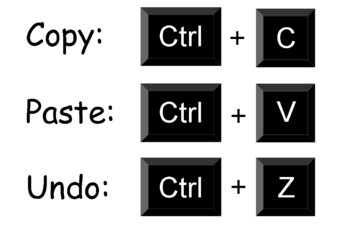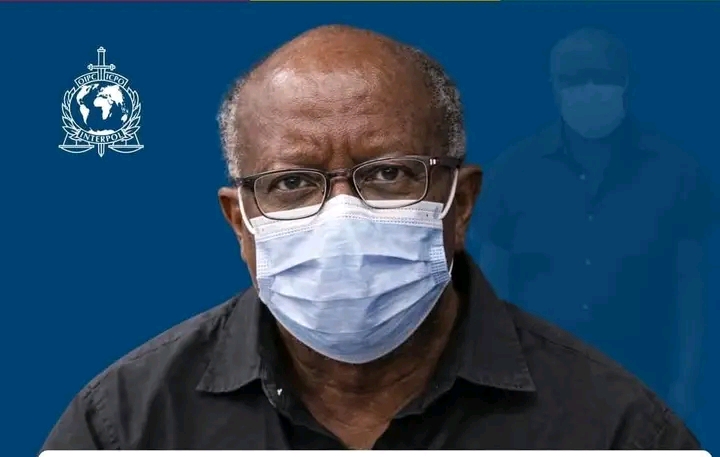By: Deborah Amewoyi
In the Ghanaian academic world which is now fast – paced with digitalization, it is essential that students acquaint themselves with computer shortcuts that will assist them do their projects and assignments swiftly without having to meet the stipulated deadline.
Keyboard or computer shortcuts are special keys on the keyboard that assists in performing tasks quickly.
Here are 10 shortcuts students must keep in mind to make academic work swift.
- Ctrl + C = Copy
This function operates when a text has been highlighted or selected. Pressing the ctrl key simultaneously with the C key on the keyboard copies the selected item. - CTRL +V = Paste
This function can be used after an item have been copied. Pressing the ctrl and V key simultaneously will paste a copied text or icon unto a new page. - CTRL +A = Select All
This function highlights the entire elements on the desktop screen. One can either copy or cut the selected element. - CTRL +X =Cut
This function removes a highlighted portion of a text or file while using the computer. Using the paste shortcut immediately after ctrl +x will automatically paste the item that was cut. - CTRL +B=Bold
Pressing the ctrl and B keys after selecting a text will bolden up the text. This functions is normally used to create in headings or place emphasis on a word in a text. - CTRL +U = Underline
This function underlines the entire selected text. - CTRL + I = Italics
It changes the font style of a text to italics (slanted). The shortcut operates after the section of the text has been selected. - CTRL +S =Save
This function saves a workbook or file on the computer. - CTRL +N =New
This function creates a new workbook. Whilst working on a word document, the ctrl +n function will open up a new workbook for the user without closing up the existing or current one. - CTRL +Z=Undo
This function is a life saver. It replaces deleted portions of a text or file that has been removed accidentally.
There are more keyboard and computer shortcuts every student must know and get acquainted to for for starters, these are the basic ones students can learn to help them work through their projects and assignments swiftly.